Home /
Select a local file
Input format:
Output format:
File URL:
(*This site does not store user uploaded files, all uploaded and converted files will be automatically deleted after 2 hours, By uploading documents, you are agreeing to our Terms of Use Terms of use)
Single file size limit: 50M.

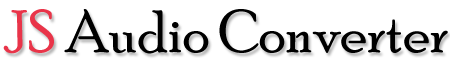 audio converter
audio converter